Download the HuntLeague app.
To join the Wild Food league, first download the HuntLeague app for your phone then follow the instructions below!

STEP 1
Download the HuntLeague app and create your account.
Use the links above or scan the QR code with your phone's camera to download the HuntLeague app.
There will be a couple of screens of information to complete and you'll need to verify your email by clicking a link HuntLeague will send.
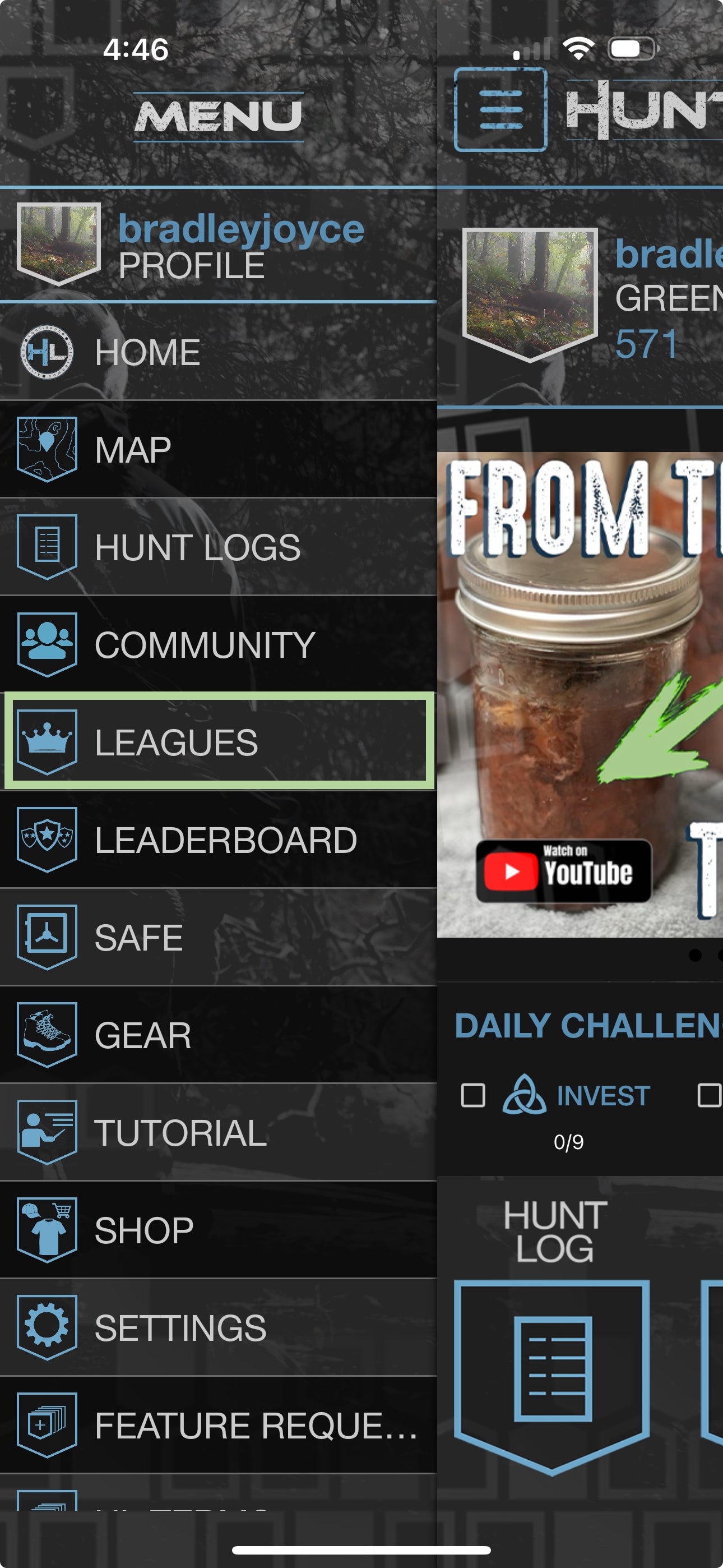
STEP 2
Tap the menu icon in the top left of the screen, then tap on LEAGUES.
After you create your account and make it to the app's homescreen, you can then tap the menu icon in the top left of the screen.
From the menu, tap on the LEAGUES option to bring up a list of all the available leagues.
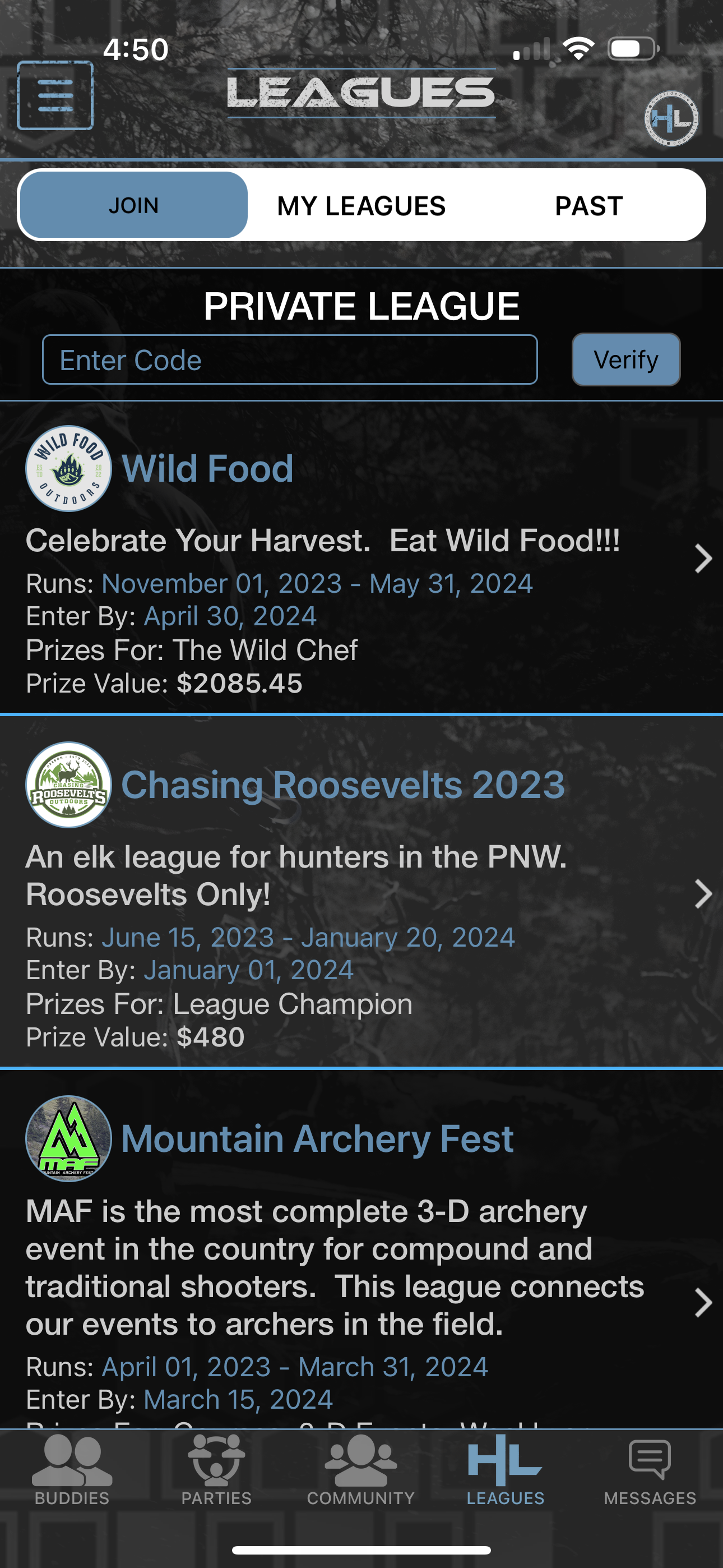
STEP 3
Tap on the JOIN tab to see the leagues available to join.
Scroll through the list until you find the Wild Food League. Tap on the listing to open up the league details page.
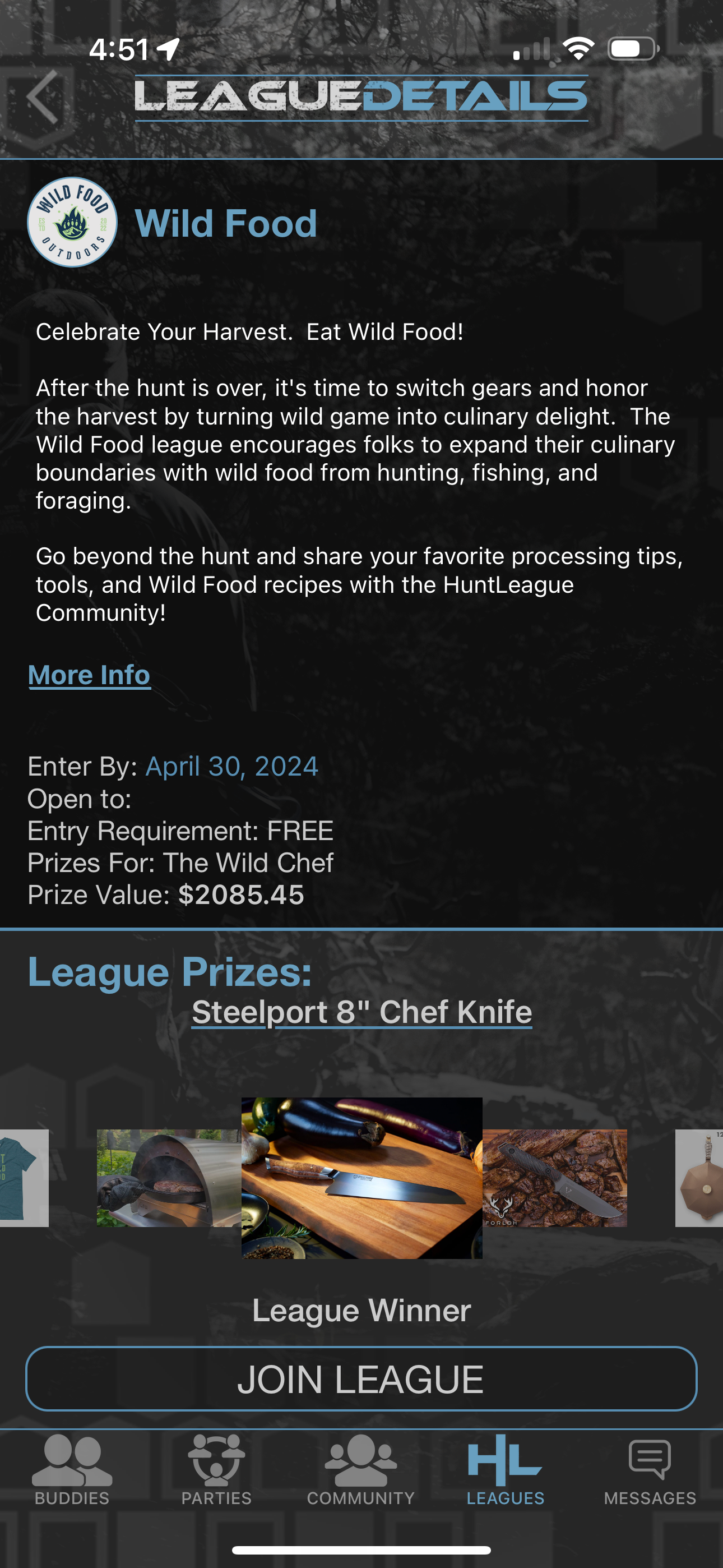
STEP 4
Tap the Join the League button.
You should see a confirmation dialog that you've successfully joined the league.

STEP 5
Start sharing!
Actively participate in the Wild Food league by sharing and celebrating your harvest. Specifically we're hoping to see the following:
- Photos/videos and stories from your hunt
- Photos of your harvest
- Photos/videos and descriptions of how you process, use, and share your meat
- Photos/videos and descriptions of the meals your create from your harvest. Bonus points for including full recipes for others to try!
- Your creative wild food related ideas!
In addition to sharing this to the HuntLeague community page within the app, we also encourage you to post it on your other social media platforms using the hashtag #wildfoodleague.
We'll be keeping an eye on that hashtag, as will our sponsors, and you may just end up getting your post re-shared ;-) Posts that generate a lot of engagement across HuntLeague and social media will earn you a few bonus points as we select a league winner.


